- DeepMode Newsletter
- Posts
- Weekly Updates and a new Prompt Guide!
Weekly Updates and a new Prompt Guide!
Hello, DeepModers!
Here are recent weekly updates from DeepMode:
✅ Faster Results: For sure you already noticed! We've upgraded our servers to handle more traffic and decrease wait times significantly. You can also see your place in line and the estimated wait.
✅ Prompt Visibility: You can now view the prompts and settings used to create your images by clicking the "i" icon on your creations.

✅ New training method! When you train a new model you will now see 2 model types options: Amateur & Professional. The “Amateur” model type is a new method that is more suitable for amateur photos, generally it also performs better with basic realism and appears to perform better with hands.
✅ NSFW Filter: If you prefer not to see NSFW content on Deepmode, you can now turn this filter off on your profile page or clicking on the 👁️ icon on the top.
Check all these updates on DeepMode now!
Customize Prompt on DeepMode — Basic guide
Writing prompts for AI can be a bit complicated, but after this guide, you will have a better understanding of how things work.
Here’s a quick guide to help you craft effective prompts for AI-generated content on DeepMode:
Understanding how prompts work is essential for leveraging our platform’s capabilities. This article will explore the structured techniques with a simple goal — To arm you with a basic understanding of prompt customization in one go.
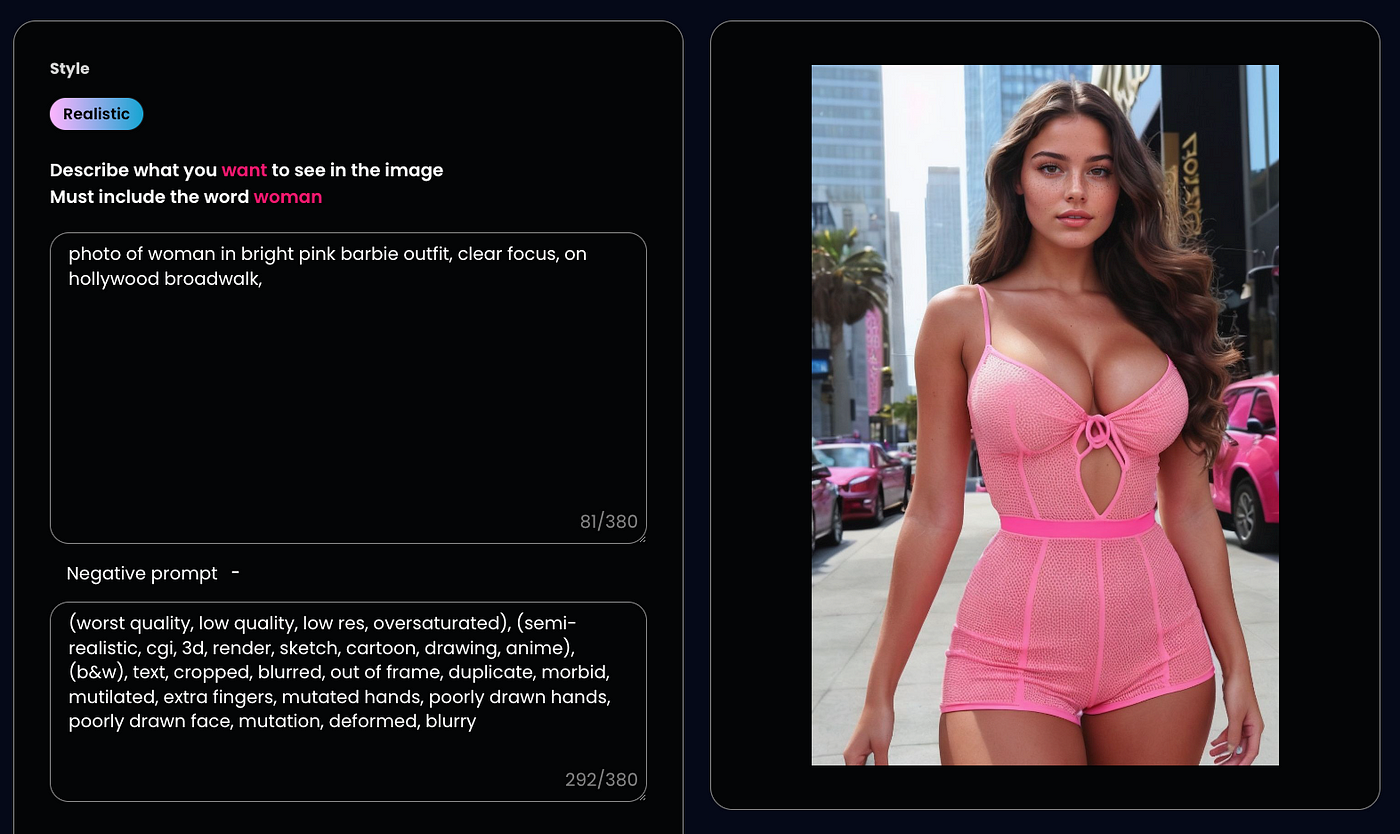

Prompt: a closeup photo of woman in bright barbie outfit; dark gucci sunglasses, clear focus, on hollywood broadwalk

Prompt: a closeup photo of woman in bright barbie outfit; dark gucci sunglasses, clear focus, on hollywood broadwalk
Understanding Prompt Structure
A prompt structure on DeepMode is critical as it guides the AI in generating the desired imagery. Think of it as telling a story to a painter about what you’d like to see on the canvas. Only in our case, the painter is the AI and it doesn’t really like long stories. Your prompt should be clear, concise, and detailed. Here’s how you can structure a typical prompt:

Type/Style: In what style should the image be rendered? (photorealistic, selfie, painting etc)
Subject: in our case, you should use “woman” or “man” depending on the model you trained. This keyword must appear in your prompt and it’s, basically, the trigger word that calls your trained model.
Details: Include any specific elements that must be present in the image. What is the subject doing? Where is the subject? What outfit does the subject wearing? These can be keywords, they don’t need to be long stories.
Process of building a good prompt
You should approach prompt building as an iterative process. The results could be pretty good with just a few keywords added to the subject.
Start with a simple prompt and slowly add more keywords as you go.

Prompt: a realistic selfie photo of a woman wearing red bikini, on bed

Prompt: a realistic selfie photo of a woman wearing red bikini, on bed

Prompt: a wide angle shot of woman wearing nike hoodie, new york city streets

Prompt: a (fisheye shot) of woman wearing nike hoodie, new york city streets VS. (wide angle shot)

Prompt: woman sitting on a couch (posing seductively), (cuddling with 2 cute puppies:1.3), suburban home living room background, detailed face, detailed body, photorealistic

Prompt: woman sitting on a couch (posing seductively), (cuddling with 2 cute puppies:1.3), suburban home living room background, detailed face, detailed body, photorealistic
Using Prompt Negatives
To refine the AI’s output, you can use ‘prompt negatives’ or instructions on what to avoid. This helps in steering clear of undesired themes or elements. DeepMode sets automatically a basic good negative prompt, but you can edit it and add your own negative keywords. For example you can add keywords like: (hands) — to let the AI know that you don’t want to see hands.

Prompt Weights — () and []
Prompt weights allow you to emphasize certain aspects of your prompt more than others. By assigning a numerical weight to parts of your prompt, you can influence how strongly they impact the final image.
The way to adjust keyword strength is to use () and []. (keyword) increases the strength of the keyword by a factor of 1.1 and is the same as (keyword:1.1). [keyword] decrease the strength by a factor of 0.9 and is the same as (keyword:0.9).
You can use multiple of them, just like in Algebra… The effect is multiplicative.
(keyword) is equivalent to (keyword: 1.1)
((keyword)) is equivalent to (keyword: 1.21)
(((keyword))) is equivalent to (keyword: 1.33)
Similarly, the effects of using multiple [] are:
[keyword] is equivalent to (keyword: 0.9)
[[keyword]] is equivalent to (keyword: 0.81)
[[[keyword]]] is equivalent to (keyword: 0.73)
Tip — your subject keyword for example “woman” also has a default weight of 1. If you feel like your subject is taking too much weight on the prompt you can also reduce its weight — for example [woman] or (woman:0.8).

Prompt: a photo of [woman] dressed as a bunny , easter bunny, (holding a wrapped gift box:1.2)
Practical Tips for Effective Prompts
1. Experiment: The more you experiment with different prompts, the better you will understand how slight modifications can change the output. You wouldn’t believe the effect a single word can have on your outcome.
2. Use Descriptive Adjectives: Rich descriptions give the AI more context and creativity to work with.
3. Get inspiration: There are several good websites where you can find inspiration for good prompts. Check out Prompt Hero and Civit.AI. prompthero and civit.ai
Practice Makes Perfect
Creating the ideal prompt on DeepMode takes practice — it’s a blend of creativity and understanding AI’s unique capabilities. Like any skill, there’s a learning curve, but each attempt at prompting provides valuable insights to improve. Stick with it, and you’ll find that over time, you can steer the AI to produce visuals that are not only precise but also resonate with your vision. Keep experimenting, stay patient, and soon, you’ll be crafting prompts that bring your imaginative concepts to life with stunning accuracy.
On the next articles we will dive deeper into writing prompts and see how we can use add Loras inside our prompts for more variety.
Share your best results with our community on discord.
What are you waiting for? Start generating!